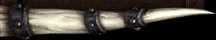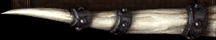| HTTrack is available on GNU/Linux and Un*x platforms, as a standalone commandline program, or as a GUI (using a regular browser). Note: If you are package maintainer for a Linux distribution, do not hesitate to report feedback/questions |
| Stable packages |
|---|
HTTrack has entered into stable (pool), you can directly install it using Debian mirrors:apt-get updateto get the full GUI version, or apt-get updateto get the commandline version only. Ensure that your /etc/apt/sources.list files contains a link to a stable repository, such as: deb http://http.us.debian.org/debian stable main contrib non-free |
| Testing packages |
HTTrack has entered into testing (pool), you can directly install it using Debian mirrors:apt-get updateto get the full GUI version, or apt-get updateto get the commandline version only. Ensure that your /etc/apt/sources.list files contains a link to a testing repository, such as: deb http://http.us.debian.org/debian testing main contrib non-free |
| Unstable packages |
HTTrack is also available in unstable (pool), you can directly install it using sid Debian mirrors:apt-get updateto get the full GUI version, or apt-get updateto get the commandline version only. Ensure that your /etc/apt/sources.list files contains a link to an unstable repository, such as: deb http://http.us.debian.org/debian unstable main contrib non-free |
| Unstable/experimental packages |
These packages are the most up-to-date versions of HTTrack, with newest features.
|
| httrack PGP key (signed) : http://pgp.httrack.com/roche.asc |
You can also cut/paste these lines in your /etc/apt/sources.list file: # package site for httrack |
And then install the package using (for Debian/i386): apt-get updateto get the full GUI version, or apt-get updateto get the commandline version only. You can also rebuild httrack very easily from the sources using the source package (for all arch): apt-get update |
Main
Registration
Login