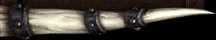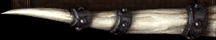Disable Error Report In Windows

Microsoft’s Error Reporting in windows sometimes is
disturbing, most of us don’t want to send that error report because
it’s of no use.
There’s an easy way to disable Microsoft
error report in windows.
Disable Microsoft Error report in
Windows XP:
1) Open Control Panel (Start > Control
Panel)
2) Open the Problem Reports & Solutions
applet Under advanced options and disable error reporting.
Disable
Microsoft Error report in Windows Vista:
1) Right
click on my computer
(Desktop) and click properties
2) Click the Advanced Tab
3) You’ll see a “Error reporting” button at the
bottom, click it
4) Select
Disable Error Reporting.
And you’re done....!