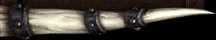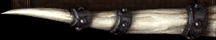folder locker plays a important role in our daily life.everyone needs security.so i make a folder locker which locks ur computer's folder even then present drives.u can make different passwords to different folders.following are the screenshot of this software :-
First Form :-

To Lock The Folder :-
to lock the folder first selct the folder which u want to lock then click the lock command button on the fisrt form after clicking it shows password form like as below :-

after entering the password the below form appears :-

To Unlock The Folder :-
to unlock the folder select the folder on the computer :-

after selecting the folder click the "unlock" command button. it show the password form as like as below :-

after entering the password then it show the following form :-

then ur folder will unlocked.
Change The Settings Of Folder Locker :-
to change the settings of folder locker the click on the settings command button

Icon :- select the different types of icons i.e set the folder icon.
Password Window :- if u wanna to add password to folder which u want to lock then check the show password window if u now then uncheck the check box.
Save :- save the settings.