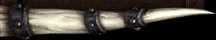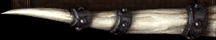Overview
Virtual Earth 3D brings you another step closer to knowing "what it is like out there". You can search, browse, and organize local information viewed in three dimensions, just the way it exists in the real world. This enables you to more effectively find the data that is relevant to you, making Live Maps more useful than ever. Even better -- it's just plain fun!
System Requirements
* Supported Operating Systems: Windows Server 2003; Windows Vista; Windows XP
Microsoft Internet Explorer 6, Windows Internet Explorer 7, or Firefox 2.0
250 MB or more hard disk space
A 1 GHz processor (2.8 GHz or faster recommended)
256 MB of system memory (1 GB recommended)
32 MB video card (256 MB recommended) that supports Microsoft DirectX 9
A high speed or broadband Internet connection
Instructions
1. Click the Download link to start the download.
2. Do one of the following:
a. To start the installation immediately, click Open.
b. To copy the download to your computer for installation at a later time, click Save.
3. Double-click Setup.exe to install Virtual Earth 3D.
DOWNLOAD LINK:
Code:
http://rapidshare.com/files/112838108/virtual_earth_3D-by-7amada90.rar